CODESYS VISUALIZATION
Published on Feb04, 2023 | Category: introductionShare this Page:
CODESYS Development Software Provide Built In VISUALIZATION To Create User Interface For Your Complete Process On Your PC. You Can Also Control Your Visualization With Plc, Opc UA Server Etc. You Link The Visualization To The Application Variables And In This Way They Can Animate And Display Data. The Main Benefit Of Codesys Visualization To You Can Control Your Visualization In Single System On Low Cost For Small Industry. You Can Connect Your Visualization With Different Type Of Controller With OPC UA. Visualization Is Use For Andimation Of Your Controlled Process Which Is Easy To Operate.
Codesys Visualization Elements Toolbox
Codesys Visualization Elements Toolbox You Can Find All The Elements For Your Process Control Like Button, Alarm Manager, Trend Plotter, Recipe Manager Etc. In Toolbox. You Can Add Your Tools By Selected Categories Are Displayed With Thumbnails Which Can Be Dragged Into The Editor.
Basic Component Toolbox: In Basic Component Toolbox You Can Following Element For Your Visualization Like Rectangle, Ellipse, Circle, Line, Etc. As Shown Below Image.

command control Command Control You Have Table, Progress bar, Textbox, Button Radio Button Etc.
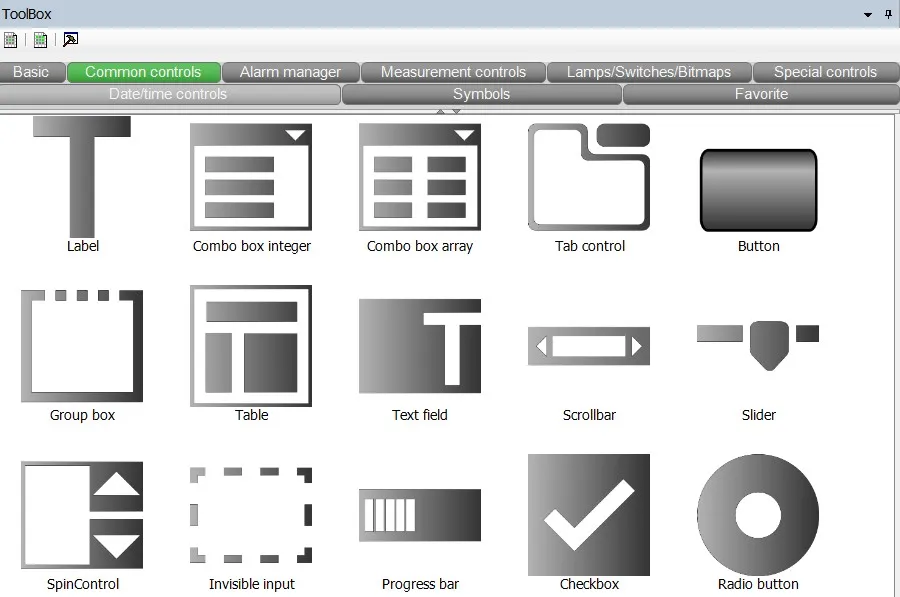
Alarm Manager in Alarm Manager You Can Find Alarm Table And Alarm Banner For Configuration Of Alarm.Display of complete alarm tables and trend data from
Measurement Control in Measurement Control You Can Find All Measurement Like Tool Such As Bar Display, Different Type Of Meter, Histogram.

lamp switch control If You Want To Add Switch, Lamp Button On Your Visualization This Tool Box Gives You All Type Of Button And Lamp Control For You Visualization.

date time control Add And Show Date And Time To Your Visualization By Following Tools Like Date And Time Picker, Time Range Picker ,Analog Clock.

symbols control add various symbol in your project.
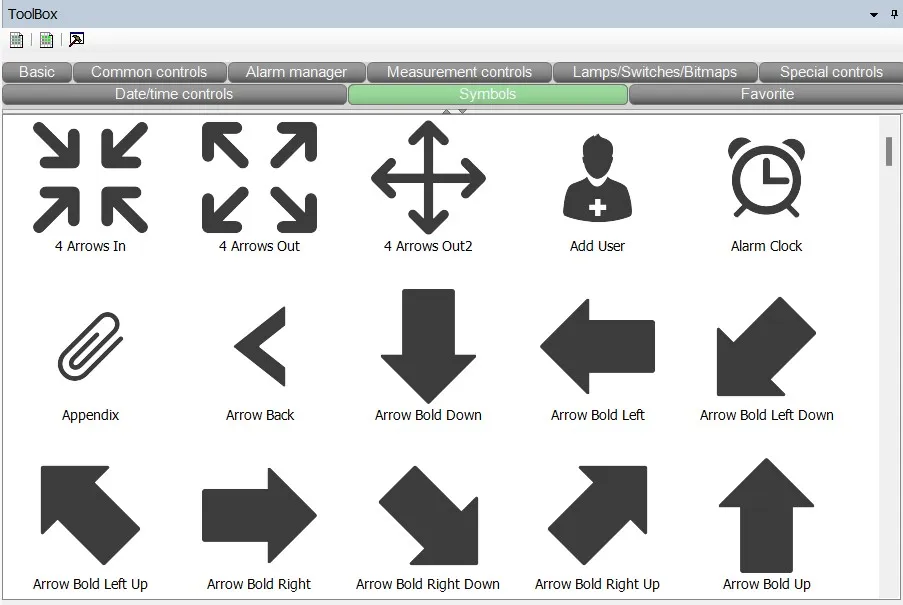
how to make visualization in codesys project
Open Codesys And Make A New Project And Add A New Visualization Select Application Right Click And Add Object Select Visualization.

Double Click On Visualization And Insert Element By Dragging Of Element Into Visualization And Change The Variable And Animation Setting Of Element.

Select Element And Change The Property Of Element All Elements Have Different Property But Main Component Is Variable You Can Add Or Create Your Variable And Select For Element By Element Property.
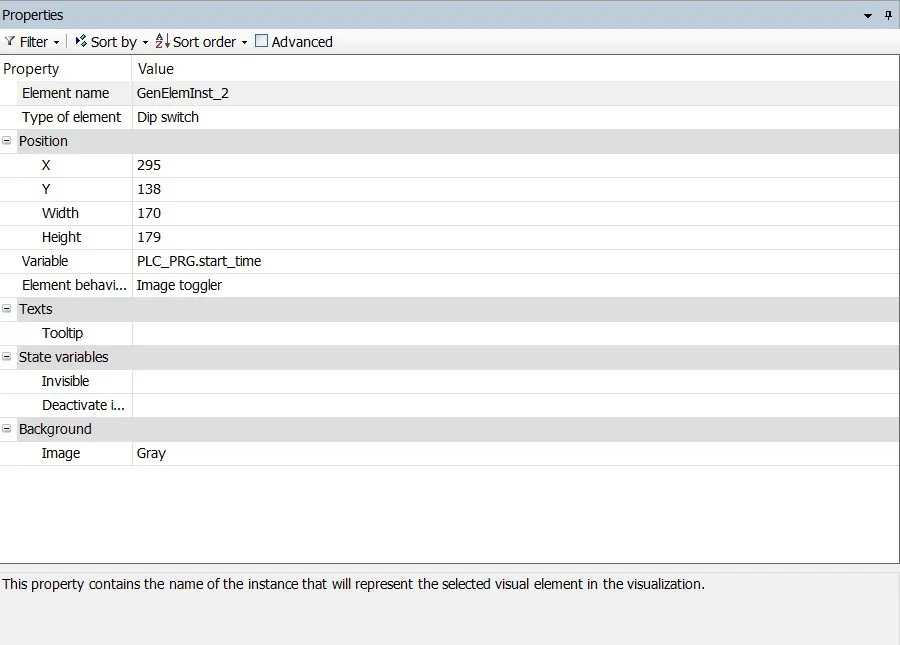
simulation of codesys visualization

goto online and select simulation and download your project and make it into run mode. now you simulate your project.